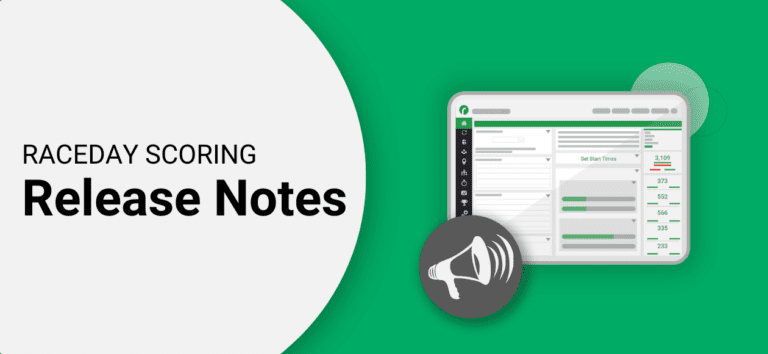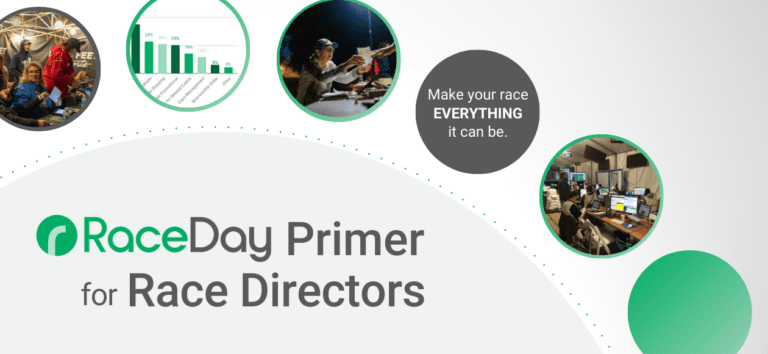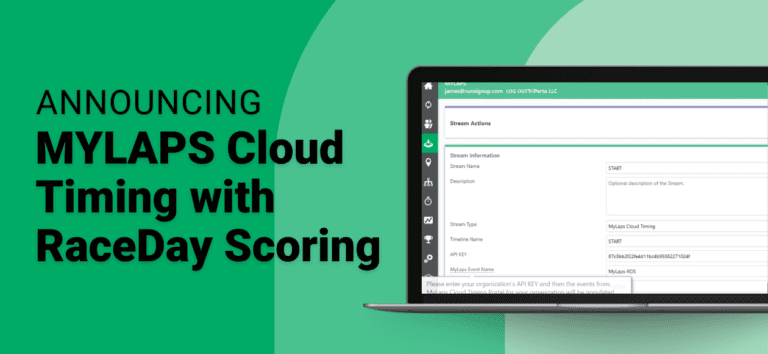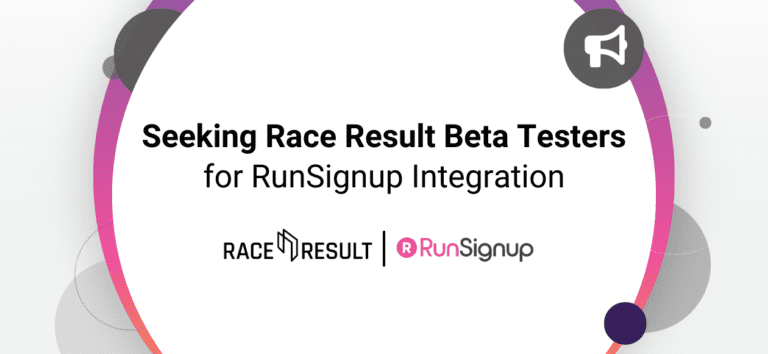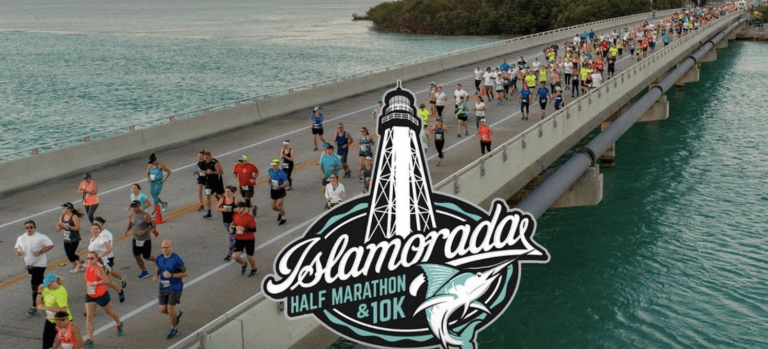RaceDay Scoring is easy for new timers to learn and is designed to be used with all endurance types of events – from 5Ks to ultras and cross country, from individual to aggregate teams and lap events. Whether you have a running event, a triathlon, or any other mass participation sport, RaceDay Scoring has the timer’s needs in mind.
RaceDay Technology Suite Pricing
Event Types Used With RaceDay Scoring

Run/ Walks

Cycling

Triathlon
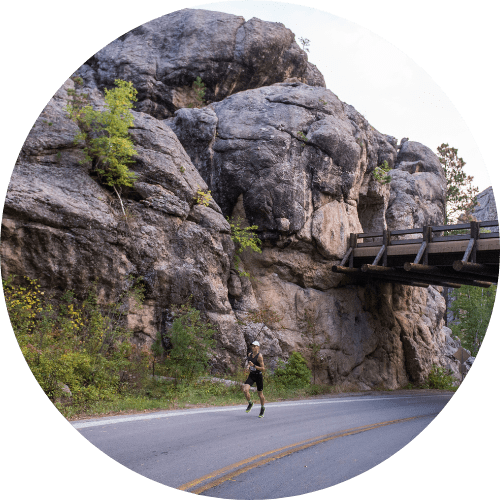
Relays

Aggregate Teams

Multi-Sport

Cross Country

Ultras

Lap Events

Open Water Swimming

Paddle Events

Nordic

Trail Events

Mountain Biking
Resources
RaceDay Scoring Video Support
More of a “show me” type than a “tell me” type? Check out all the latest videos on RaceSay Scoring, from 30-second updates to full platform demos.
What Timers Are Saying About RaceDay Scoring
“I hate change! But I like the ease of RDS and the integration with RunSignup is a big time saver. They keep improving and adding requested features, too.”
– Terri LaPoint Kaczor
“I got into timing 3-4 years ago so I went straight to RaceDay Scoring. As someone who was a beginner, I found RDS to be very intuitive, easy to understand, and the support is great.”
– Jimmy Balmer
“We were reluctant to change after using the same software for 12 years. We have no regrets changing; do it!
– Ryan Walsh
RaceDay Scoring Training
We invite timers to become RaceDay Scoring Certified by completing this free training course. The material provided provides a basic understanding of how to set up and use RaceDay Scoring. You can complete the recorded course on your own time and pace by watching this recorded class.
Use these files: Participant List and Chip Read File.
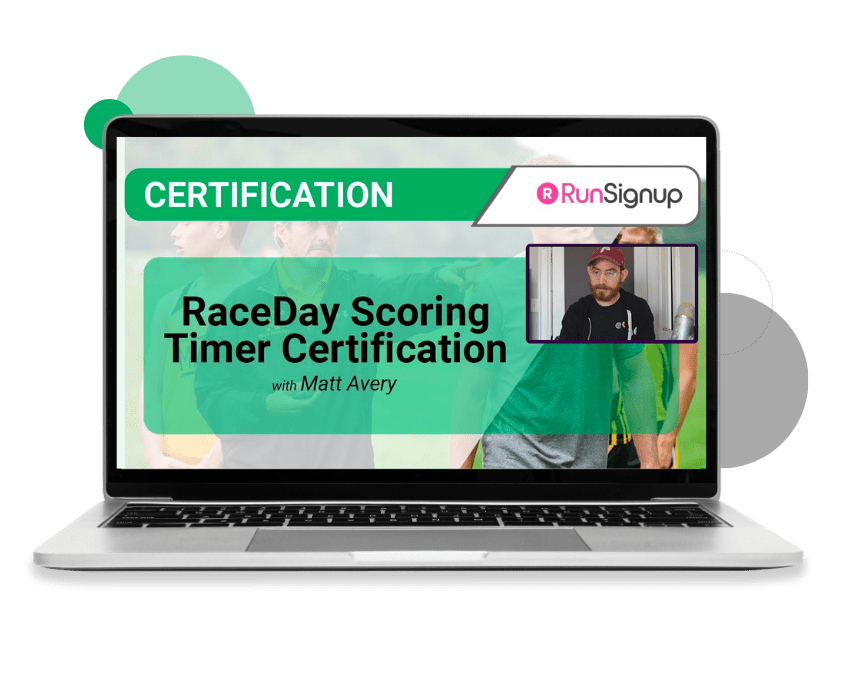

RaceDay Scoring Refresher
If you are already certified and just need a quick brush up on RaceDay Scoring, watch this shortened session of the full certification course.

Contact Us
Feel free to schedule one-on-one training to talk through how to use RaceDay Scoring and get your questions answered.
raceday@runsignup.com | (267) 603-1469
Latest on RaceDay Scoring
RaceDay Scoring adds new Adjustment functions and Leaderboard Fields to Lap Race Scoring in v4.0.33!
This update introduces new features for Lap Events, particularly for “Last Man Standing” style races, where the last finisher of each lap is eliminated from the course. The new Report Fields that have been added allow Timers to create custom leaderboard reports…
Read MoreRaceDay Primer for Race Directors
Today, technology advancements now means any sized race can offer many of the same race day features that even the largest races, like the NYC Marathon, offers. All races can now offer real time tracking, split alerts based on timing equipment on the course, officially scored finish times within seconds of participants’ finishing, txt notifications, online photos, and more. In addition, newer technology innovations like dynamic bib assignment are bring a host of advantages such as reduced cost, greater efficiencies, and more revenue by allowing registration to remain open even after the gun goes off. But much of this is kind of a mystery to race directors, and this blog aims to help race directors understand all that is available to them so that they can deliver the quality of a big race experience regardless of the event size and budget.
Read MoreRaceDay Scoring Continuous Improvement
RunSignup does internal Company Calls every few weeks with a rotation of departments giving updates. Recently, we did an update from the Event Day Team software development team who focus on RaceDay Scoring advancements. The slides below review all the features we have added to RaceDay Scoring since we did the big Version 4.0 release in August in 2023 and the innovation plans for the coming year.
Read MoreRaceDay Scoring – Old Time Pricing for Today’s Timers
We are simplifying the price of RaceDay Scoring again! It is now a single subscription of $199 per year for each timing company. This is inspired by the two OG’s – Alan Jones and Roger Bradshaw. They set the standard for scoring software and the standard for pricing. Like Alan and Roger, we have another source of income that allows us to invest in building, delivering and supporting RaceDay Scoring for Todays Timers. We realize timers are the backbone of the endurance community and we want to support them with modern software.
Read MoreMYLAPS Cloud Timing with RaceDay Scoring
MYLAPS is set to unveil its Cloud Timing innovation later this year, marking a significant stride in empowering timers with enhanced control over their data for centralized timing. In anticipation of this launch, we have integrated RaceDay Scoring with MYLAPS’ cloud timing technology, providing timers with a straightforward connection between the two platforms using their organization’s API key.
Read MoreEmpowering Timers with Event Day Innovation
Watch this video for Bob Bickel’s insights into RunSignup’s strategy to help timers provide foundational technology for race events. In the fast-paced world of event management, where every second counts, leveraging cutting-edge technology is the key to success.
Read MoreNew Read Filtering Options, Announcer Features, and More in RaceDay Scoring v4.0.23!
Feature Updates Added “Min Finish Time Allowed” and “Max Chip Start Time Offset” settings on the Scored Event level. These new settings will simplify the setup and execution of scoring for many races. Instead of relying on time of day filtering at…
Read MoreRace Result Scoring and RunSignup Integration
There are many timers in the US that use Race Result for scoring and RunSignup for Registration. RunSignup will release an integration in January, 2024 to support timers who use both systems. We are seeking feedback and initial beta testers in late December,…
Read MoreRaceDay in The Keys: Islamorada Half Marathon
RunSignup’s RaceDay’s software developers and support teams recently had the pleasure of joining one of our valued timers, Race Day Professionals (RDP), at the Islamorada Running Company’s yearly event in scenic Islamorada, Florida. During this year’s race event, RDP’s Steve and Ronni Turrisi expertly utilized RunSignup’s RaceDay suite of technology and extended a warm welcome to our team. This collaboration provided our developers with a firsthand look into the life of a timer and a chance to see the practical application of the technology they themselves build and support. We were very impressed with RDP’s dedication to providing a quality experience for their race director and participants alike.
Read MoreEasier Unknown Read Management and More in RaceDay Scoring v4.0.17!
Feature Updates Added Unknown Reads Count and shortcut to RaceDashboard. You will now find an Unknown Reads count on the Dashboard just below the Raw Reads count. This will display a count of unique bib numbers that are unknown, and if you…
Read MoreNavigating Race Timing in the Frozen North
In the world of race timing, there’s a lot that goes on behind the scenes, especially for those operating in unique and challenging environments. In a recent webinar, Mark Iverson from Skinny Raven, an event timing and production company based in Anchorage, Alaska, shed light on the intricacies of managing events in this frozen corner of the world. From extreme weather conditions to moose encounters, Skinny Raven has faced it all. In this blog post, we’ll dive into the webinar to explore their experiences and the tools used to navigate these challenges.
Read MoreRaceDay Scoring v4.0.15 is Now Available!
Feature Updates Implemented “Events to Sync” Functionality. Under the Participant Sync tab, you will now be able to select/de-select Registration Events to sync in this Race by opening up the “Events to Sync” Panel at the top of the page, and adding/removing…
Read More